Social media networks can be quite useful and entertaining at the same time. There is a good reason why we say something like that. An average user will use, for instance, TikTok to have fun. They will use different effects, gifs, and other stuff to make some entertaining videos. They are not doing that to become viral. On the contrary, they are doing that to share some interesting content with people that follow them and wait to hear their reaction. In the modern world, this is a legit way of having fun, so we do not have anything against it.
On the other hand, others actually do have the desire to become viral. In most cases, pure popularity is not the main reason why they are doing that. They want to make videos so they could reach a big number of people that can potentially be their target audience. Direct promotion of products and services is usually not a good idea. On the contrary, you should share interesting content that can be valuable for your current and future audience. That way, you will establish a group of loyal people that will, eventually, buy your products or ask you for services.
But, there is one thing that people struggle with. It is not a secret that TikTok has the most entertaining platform of all. It comes with the best effects that people may not manage to find on some other social media networks. Because of that, they would want to download the videos they create on TikTok and publish them on their other account. The question is – how to save the TikTok videos to your phone gallery? Is something like that even possible? Let’s do some appropriate analyses.
Is It Possible to Save TikTok Videos?

The answer to that question is – yes. Fortunately for all the people, there are a couple of different methods of how you can do that. The entire process also depends on which device you use. On iOs devices, the procedure is a bit different compared to the one you need to use for Android devices. Plus, there is also an option to use third-party apps for the same purpose. Because of that, let’s explain each process in detail and make things easier for you.
Download Process for iOs Devices
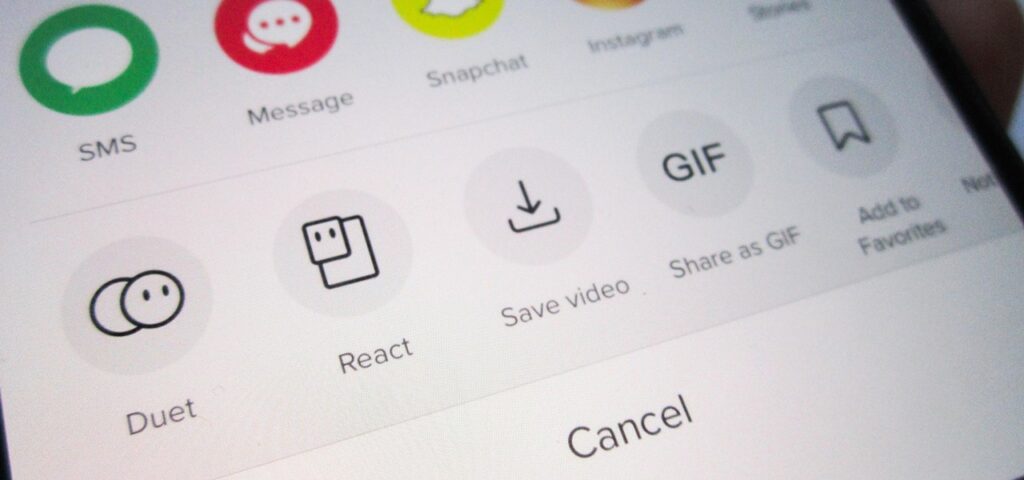
First and foremost, let’s focus on iOs devices. We do know that a big number of our readers are using iPhones, so we are sure they would want to know the entire process. After you launch the app and enter your account, open the video that you want to save to your gallery. Some people do not just want to save their own videos. So, if you want to find someone else’s content, just type the name of the account in the search box and you will easily find it that way.
When you find the video material, click on the Share Icon. This option is located on the right part of the screen. There you will see the “Save Video from TikTok” option. But, the entire process does not end there. Among many options that will appear on the screen after you click on that option, click the downward-facing arrow. On most screens, this will appear somewhere in the middle. After you do that, go to the gallery and check out how the entire process goes. When the indicator reaches 100%, that means you have successfully completed the entire process.
As you see, things are easy. But, that doesn’t mean mistakes may not occur. People sometimes accidentally start the saving process with the wrong video. Don’t panic, there is nothing you can’t fix. During the downloading process, you will see a “Cancel” option as well. If you notice that you are downloading the wrong video, just click on it.
Save TikTok Videos on Android Device

With Android devices, things are, more or less, identical. You may experience some small differences, but they won’t make things more complicated. Just like in the previous case, you primarily need to enter the app and log in to your account. Find a video that you want to save to the gallery, and click on the Share Icon that is located on the right part of the screen. The symbol you should strive to find is the right-facing arrow. After you do that, a couple of new options will appear. Your task is to click on the Save Video button. It will appear somewhere in the middle of the screen, so we are sure you won’t manage to miss it.
After you click on that option, the entire process will start. Enter your gallery to check how quickly the entire process is going. In most cases, you may not have to wait for more than a minute. But, the speed of the procedure also depends on the speed of your internet connection. If a lot of people are connected to the same internet, then you may need to wait a bit longer.
What if you started downloading the wrong video? There is no need to worry. All you have to do is to click the “Cancel” button, and everything will stop.
Use Third-Party Apps to Download TikTok Videos

We do not want to say that the procedures we previously analyzed are difficult. But, there is an even quicker way to download videos to your gallery. There are some superb TikTok video downloaders like gload.info that will let you complete the entire process within a couple of seconds.
So, how does the entire process work? First and foremost, we have to say that you can use these downloaders on every type of device. You can download videos on your computer, laptop, tablet, or mobile phone. All you have to do is to enter the video you want to save to your gallery and copy its link. After you do that, reach the TikTok downloading software you chose and paste the link there. Click on the Download button and the entire process won’t last for more than 10 seconds.
Whichever tool you decide on, there is one thing that we have to tell you. Strive to find those downloading programs that will let you download videos with no watermark or TikTok signs. The one we suggested does offer such a service, so we recommend you put it into consideration.

