Generally, a huddle room is a compact meeting location that has been thoughtfully constructed to allow people to gather promptly and easily. These small conference rooms include new audio, video, and display technologies, which help complete the tasks with ease. By removing the necessity to book a cabin, huddle rooms make it easier to gather and communicate.
Huddle rooms are ideal places where people can meet informally and communicate with one another in a business setting. Since these compact spaces are perfect for reviewing and discussing with colleagues, they are getting increasingly popular in modern workplaces. When properly equipped, it is possible to convert a huddle room into a workstation for a tiny squad.
What You Should Set Up In A Huddle Room

Due to the growing popularity of huddle rooms, many businesses want to set up one, which is why we have outlined all the essential equipment you need to put in the huddle room.
Basic Tools:
Here are the must-have things that need to be in any huddle room.
1. Table and chairs

In any workplace, whether it is a small or a massive company, the conference and huddle rooms must have meeting tables and comfortable chairs for the employees to sit and work on the allotted tasks. Equip the huddle space with ideal-sized tables and chairs.
2. Strong WiFi
Employees need the Internet for accessing the data or analyzing the tasks. As a result, ensure that the huddle space in your work area has a decent Internet connection. It would be best to check if the WiFi signals are strong in the room or not. In case of poor WiFi signals, it is better to install a new wireless router in the huddle room.
3. Power
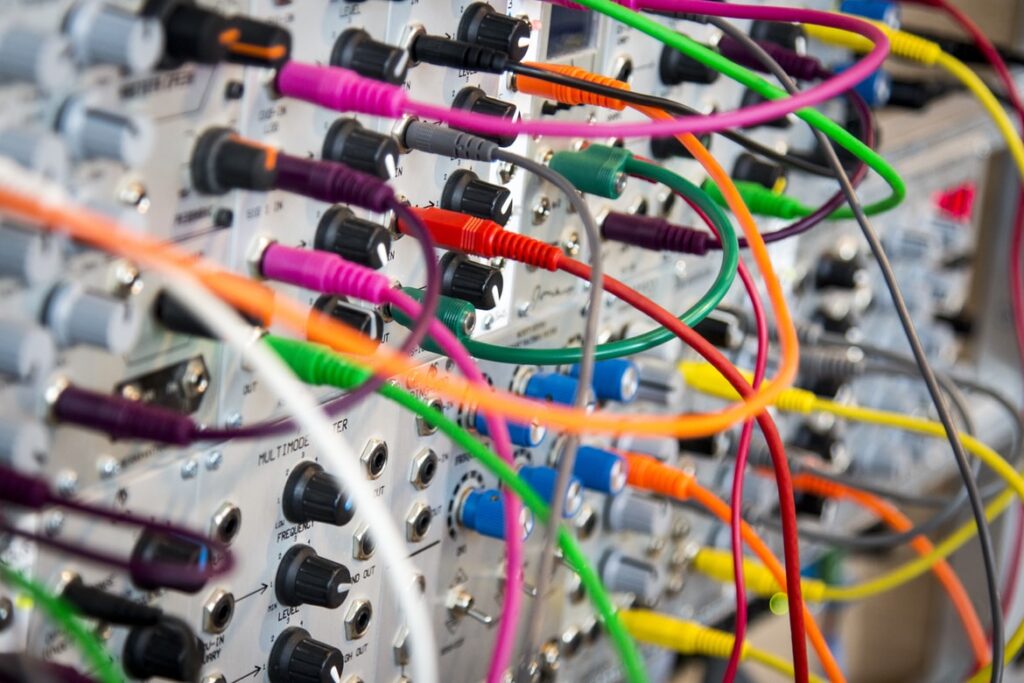
Power supply cables and outlets need to be in the huddle room so that the staff can plug the devices used for their work. It would be best to have as many power outlets as possible at reasonable places around the area, which makes it easy to connect the AV equipment.
4. Office supplies
Regardless of whether it is a huddle room or a big conference room, every room in a company should have basic office supplies, such as pens, papers, highlighters, blueprints, post-it notes, and others.
5. A writing surface

A writing board or any similar item will allow the team members to list down the things, detail the concept, draw a brief sales chart, and many more. You can use a simple whiteboard, a portable board, or a touchscreen board.
6. Other essentials
Add essential furniture in the huddle room and ensure that the overall space receives adequate lighting. Place printers, fax machines, coffee machines, and other accessories in the corner.
7. High-end Equipment:

The following equipment is vital for the huddle room to make the working space more creative, effective, and productive.
8. Display
When illustrating content or holding a video call, a display is a must-have in the huddle room. It is possible to have a static or interactive display. As of now, displays are available in different sizes, models, and features, and are made from various brands. A 55″ display is appropriate for huddle spaces where the farthest distance between the last seating to the monitor is 8 meters or less.
Another factor to think about when building effective huddle spaces is deterring eye strain. The rule is that the nearest seating must not be nearer to the screen than the display’s width. In this situation, the individual sitting near the screen needs to be at least 1.4 meters away.
9. Digital audio or visual projector

Digital Presenters (DPs) work as the latest overhead projector replacement. In order to launch the screen and show images, graphics, documents, and various visual aids, DPs employ video camera technology.
10. Audio Sound system
It is best to acquire a quality sound system for audio. Ensure that there are decent working microphones at several spots around the meeting table so that every member can hear everyone from all sides.
11. Video Conferencing System

Video conferencing has become a popular trend in the workplace because it enables crew members from anywhere to communicate face-to-face without visiting the company. If you want to design a huddle room, install a video conferencing system.
Companies that make video conferencing equipment have started to develop systems for huddle rooms and small conference rooms, making it easy for businesses to set up the workspace. If you want to acquire AV furniture and equipment for setting up your huddle room, you can visit https://hudd.io/.
12. Wireless systems
Wireless systems have become a requirement in conference rooms and businesses generally. The primary argument is that it is portable, and you would not have to deal with messy wires and cables or look for LAN cables in various locations. It eliminates all wiring headaches while also being beneficial for your employees. Essential meeting room equipment such as fax machines, printers, and cameras, are now wirelessly connected.
13. Keypad control systems

When it comes to adding automation to the meeting room, the keypad control system is a decent choice. The control system links and operates other devices. The keypad interface serves as an easy and quick way for the staff to engage. The number of buttons on a keypad can range from four to eight, based on the system’s complexity and the total number of sources.
There are various techniques to automate huddle rooms. You can set up the control system to switch off every device at a particular time (planned shutdowns) or when no activity is observed for a specific time. When a motion sensor distinguishes a human in the cabin, it can switch on the system. It allows you to save on energy expenses and lessens the burden on employees to turn all of the equipment.
Bottom Line
Setting up a huddle room can be simple if you follow the above checklist. Make sure that your meeting room is full of essential office supplies. Later, start to determine which high-end equipment is needed.

