Enterprise resource planning (ERP) is how a company can manage and integrate all of its crucial business processes into a single system. This system can automate and track tasks such as order management, accounting, and inventory control. Retail companies, in particular, can benefit from implementing an ERP system to improve visibility into their operations and better serve their customers. This article will explore how to build ERP systems and how they can be tailored to meet business requirements.
Steps To Build An ERP For A Retail Company
This system is a critical piece of software for any retailer. It keeps track of inventory, but it also manages sales, purchasing, and other important functions. Yet many retailers try to build their ERP systems from scratch, which is both time-consuming and risky. A better option is to partner with an ERP vendor, i.e., smetric.com, that can provide a tailored solution for your specific business needs. Here are the some steps to follow:
Dive Into UI/UX Design
To build an ERP for a retail company, you’ll need to be familiar with UI/UX design.
As a UI/UX designer, you’ll need to understand how users interact with software. You’ll also need to understand how to create visually appealing and user-friendly interfaces. By understanding UI/UX design, you’ll be able to create an ERP that’s intuitive and easy to use.
The first step is to understand the company’s business model and the needs of its users. You need to identify the key tasks that the users will perform on the ERP and design the interface accordingly. Next, you have to create user personas and design prototypes that reflect the needs of those users, then test those prototypes with users to get feedback on the design.
Based on user feedback, you can make changes to the design, test it again, and continue this process until the design meets the needs of the users and your company’s business model.
Consider Tech Stack
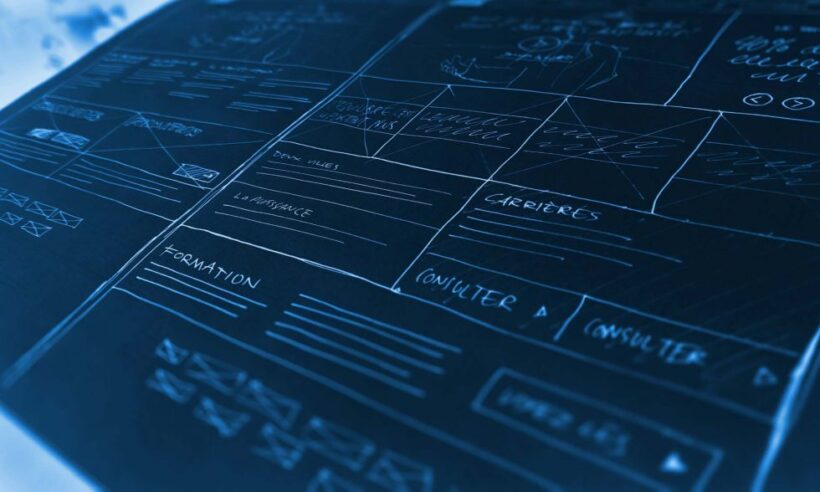
Here are a few key reasons retailers should strongly consider their tech stack when building their ERP. First, the technology stack will affect the performance of the ERP. Retailers need an ERP that can handle high volumes of transactions and data. The right technology stack can help ensure that the ERP is up to the task.
Your platform will determine the tech stack. Developers usually use Swift (macOS), Objective-C, or C++ (Windows) to build ERP for desktop versions and JavaScript and Bootstrap for the web version. It is important to choose a versatile platform that can be easily customized to meet the business’s specific needs. Additionally, the chosen platform should be able to integrate with other systems used by the company to improve the overall efficiency and productivity of the organization.
Integrate ERP Modules
When developing an ERP system, it’s common to use various third-party integrations. Developers can integrate services like G Suite and Office 365 into the ERP system. Software engineers use different APIs from third-party services to access the data and display it in the ERP software.
The most important ERP modules for retail companies include inventory management, order management, point-of-sale (POS) system, supplier management, and customer relationship management (CRM). Each of these modules can help improve the efficiency and effectiveness of key retail business processes.
Choose Right Partner
When choosing the right partner to help build an ERP system for a retail company, it’s important to consider a few key factors. One of the most important is the company’s size. Larger companies may need a partner that can offer a more comprehensive solution, while smaller companies may only need a partner that can offer specific functionality.
Another important factor is the company’s industry. Not all ERP systems are created equal, and it’s important to find a partner that understands the specific needs of the retail industry. The partner should also have experience working with companies of similar sizes and in a similar industry. Finally, it’s important to consider the company’s budget. All partners are not equal in terms of price, and it’s important to find one that fits within the company’s budget.
Check The Final Product
When building an ERP for a retail company, it is important to check the final product to ensure it is functioning as intended. A few key areas should be checked to ensure that the ERP is working properly.
The first area to check is inventory. Ensure that the system accurately tracks inventory levels and that items are being added and removed from the system as they should be.
The second area to check is sales. Ensure that sales are being accurately recorded and that the system correctly applies discounts and sales tax. The third area to check is accounting. Ensure that the system correctly records financial transactions and balances the books properly.
If any issues are found in these areas, it is important to address them immediately to ensure that the ERP is functioning properly.
Types Of ERP Systems For ERP System

There are three main types of ERP systems:
Cloud-Based ERP Systems
Cloud-based ERP systems are software that allows businesses to manage their finances, operations, and other critical business processes using the cloud. This means that the software is hosted on remote servers, and businesses can access it from anywhere in the world using an internet connection.
Hosted ERP Systems
Hosted ERP systems are a type of cloud-based ERP system. The provider hosts the software in a hosted ERP system and manages all updates and backups for you. This type of system is often appealing to small and medium-sized businesses because it is affordable, easy to use, and doesn’t require any on-site hardware or software.
On-premise ERP Systems
On-premise ERP systems are installed on the business’s servers. This gives the business complete control over the system and its data. On-premise ERP systems have many advantages over cloud-based ERP systems. One of the biggest advantages is security. With an on-premise system, the business owns the data and can keep it safe from outside threats. On-premise systems are also more reliable than cloud-based systems.
Bottomline
This article outlined the steps needed to build an ERP for a retail company. It is a complex process, but by following the steps in this article, you can create a system that will help your business run more efficiently.

